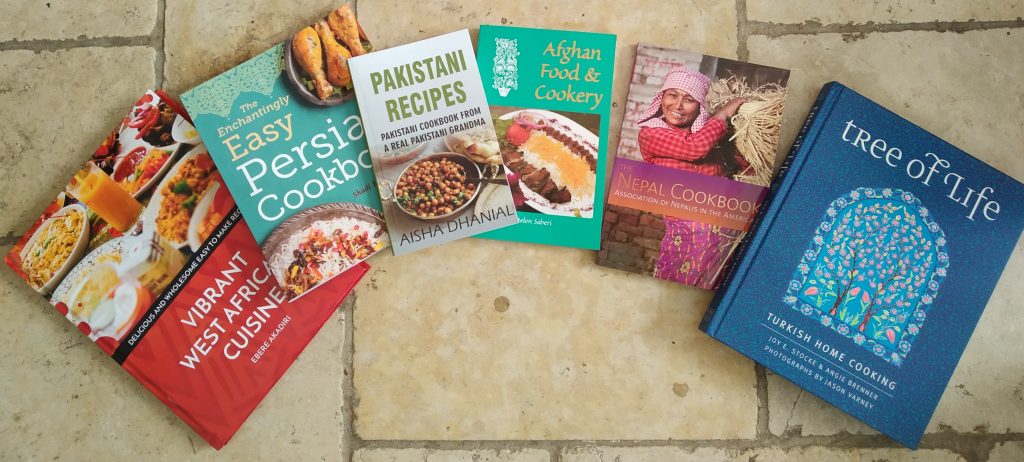
Quite amazingly, the Amazon free shipping offer to Israel is still ongoing.
Even more amazingly, I have remained relatively disciplined in the face of this unprecedented online shopping temptation — I’ve succumbed primarily to several exotic cookbooks (photo above).
The other line of purchasing, however, has been office supplies. I’m still waiting to replace my current graphics card Geforce GT 730 (1 x VGA, 1 x DVI, and 1 x HDMI with my upgrade (Gigabyte GeForce GTX 1050 Ti Windforce OC 4G — 1 x DVI, 3 x HDMI, 1 x DP).

I’m not sure how well Ubuntu and my Nvidia driver is going to take to attempting to daisy-chain the DP output, so I’m counting on its ability to drive 5 displays but hoping that I might able to get 6 out of it.
This means, of course, that my graphics card is no longer a bottleneck to improving my multi-monitor setup, which for the past three years has consisted of a plebeian-like triple screen setup, as shown above.
I also happen to have two extra monitors lying around the apartment, so I’m only the fence between adding a single screen to the side or adding both on a double vertical mount.
With that intro aside, the purpose of this blog post is to catalog the various permutations among the current VESA monitor mounts on the market — as I could not find a single reference for this online.
So without further ado, here are the options that I have found.
All diagrams are my own.
All pictures have been shamelessly pillaged from the internet — mostly product photos. If one belongs to you and you are aggrieved, please be in touch.
| Config | Displays | Diagram | Picture | Link |
| Single | 1 |  |  | |
| Dual horizontal | 2 |  |  | |
| Dual vertical | 2 |  |  | |
| Triple horizontal | 3 |  |  | |
| Triple vertical | 3 |  |  | |
| Triple, 2 + 1 | 3 |  |  | |
| Quadruple, horizontal | 4 |  |  | |
| Quadruple, 2 +2 | 4 | 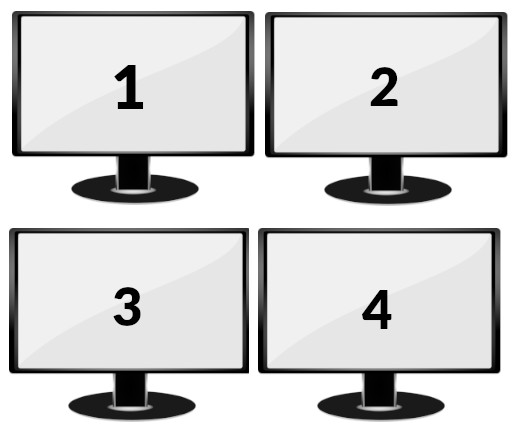 |  | |
| Quadruple, 3+1 | 4 | 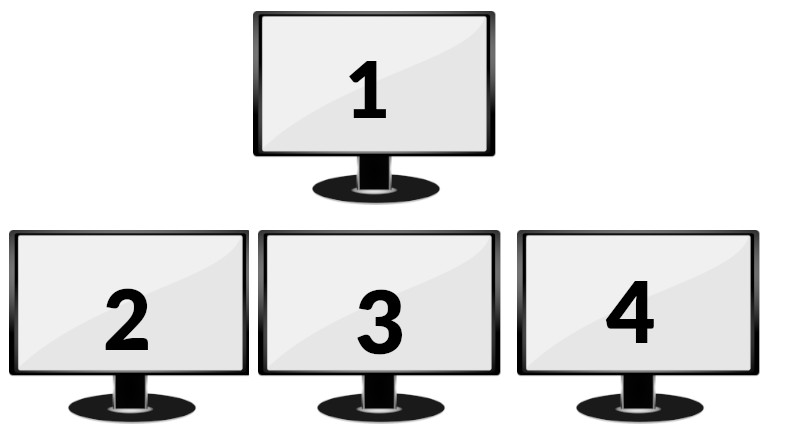 |  | |
| Six | 6 |  |  | |
| Eight | 8 |  |  |
Total: I count eleven VESA monitor mounts in common production!
Some additional observations from studying the various options available for a while:
- I would have thought that a C-clamp would provide enough stability, but I have never seen layouts that would naturally provide an uneven center of gravity, such as a triple arm with a dual vertical and one monitor on the side.
- Two row of monitors seems to be the range of human vertical vision. Presumably, a third row of monitors would be just too much neck strain.
- Six monitor stands can be bought from Amazon, but for an 8 monitor (on one arm) stand you have to buy from a specialty retailer. Of course, you could achieve the same setup more easily (and I would imagine safely) by positioning two four (2 x 2 config) arms next to one another.
- In practice — such as the two plus one arm that doesn’t exist as a self-standing unit — virtually any permutation can be achieved by arranging different stands side by side. Thus, although I couldn’t find real-world examples, one could position three of these triple vertical stands alongside one another to create a nine monitor 3 x 3 setup!
- The overhanging monitor option (e.g., the triple, 2+1 setup) seems to be the least popular. I would wage a bet that the double horizontal stand is the best-selling globally followed by the single and then the triple horizontal.
If I can daisy-chain the DP output, I could buy a six monitor stand and go for that setup.
But my next multimonitor workstation iteration is going to be either a four monitor horizontal setup (my current stand with a single stand to the left or right) or the current stand with a dual vertical mount on either side (because four monitors in width also seems to be the maximal comfortable horizontal range of human workstation vision).
The second option would give me one offset overhand monitor as such:

I now have all my monitors, desktop, and router on a UPS so I’m also waiting for more C13 to C14 (IEC 320) cabling to arrive.
In terms of long term expansion options, expanding past six displays becomes difficult — and the niche, which actually has many industrial customers (think airport flight schedule displays) is best catered to by Maltrox, although MultiMonitorComputer.com has some other options listed too.
I will share photos when the new workstation is set up.
Until next time


