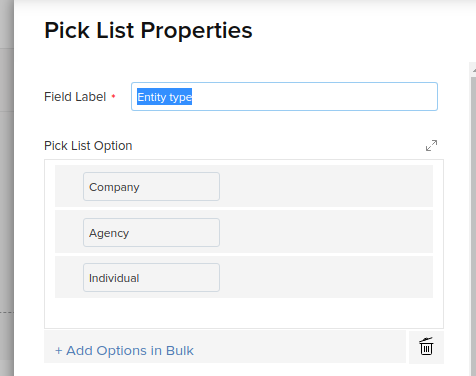It’s been another long hiatus from updating one of my blogs!
I guess I have a good excuse this time round —rapidly impending wedding (self-planned weddings are fun but exhausting!), an apartment search, and general freelance busyness.
I’ve recently made it my mission to come out of my online self-imposed shell, which I’ve carefully maintained and cultivated since I changed surname quite a while ago (sometimes it’s a good accompaniment for a ghostwriter, but it has some undoubted drawbacks and the time came to discard it) .
Some early manifestations of that personal branding push include the DSR Ghostwriting Podcast, in which I recently discussed CRMs for freelancers and small business owners (link to episode here). I will try to add a little to that discussion here. But firstly, let me tell you about…
Failed Ubuntu Upgrade #∞
I also recently went through the what-feels-like (and very may well be) process of reinstalling Ubuntu on my Linux drive. I keep a bare-metal Windows SSD spinning as well as virtual machine on VMware, but, as I have done every day for more than a decade, I still use Ubuntu as my main day-to-day OS.
Unfortunately, updates are always hit-and-miss experiences with Ubuntu, particularly when a non-LTS version (like “Disco Dingo” — probably the worst of the release name I can remember!) has just been rolled out.
Poorly tested code-bases, the existential problem that poor driver support poses (and which, so long as hardware manufacturers remain uncompliant will probably never change), and dramatic changes to the desktop environment used by the OS (I’m looking at you, Lubuntu) collectively make the process a time when things are very likely — if not quite guaranteed — to go kaput.
The responsible me would have taken a full-drive backup over Clonezilla before initiating the process, but doing so is kind of a PITA as I haven’t come up with a good way of automating the process from a live disk yet. The technically responsible me also tends to go into hiding every weekend, which is precisely when I had the bright idea of initiating the upgrade.
As luck would have it, the 18.04 -> 19.04 upgrade ended up bricking my system. (As with a few recent tech blunders, however, in retrospect I can see that it really was lucky, as I would have realized that I need to abandon Lubuntu later if this had not happened; I’ve also thoroughly bolstered my backup and recovery systems).
**
Another backup lesson learned the hard way and I have since added a dedicated backup drive, although figuring out a way to automate the snapshots is still an unresolved item on my to-do list.
(Tangentially, and while on the subject of Linux distributions, I am quietly enraged that my beloved Lubuntu has abandoned LXDE in favor of LXQt. It was a long and glorious era, but I don’t think the buginess of the latter has truly been appreciated yet.)
Whenever I go through the reinstallation process — typically accompanied by the vow “this time will be the very last time I ever do this again; this is your last chance, Linux!” — one of my first packages to install is Autokey-GTK, which I have covered here before.
It’s a simple and lightweight text macro tool, which allows you to map keyboard shortcuts or simple text strings to keys painlessly.
I use it alongside Openbox configuration changes, which I hand-code, as was another keyboard modification that gives me easy access to em-dashes. The whole system — which has been tweaked and changed very sparingly over the years — is muscle memory to me at this point, which is partially why I find using non-familiar workstations very difficult at first. (If you’re on Windows, AutoHotkey will provide similar functionality, I believe).
I was in the process of repopulating Autokey-GTK when I remembered that I had previously added my usual CRM templates to it and then promptly abandoned the idea in favor of the more flashy and publicly-hyped Hubspot. But I’m now back using them and I have to say it’s great.
The ‘CRM’
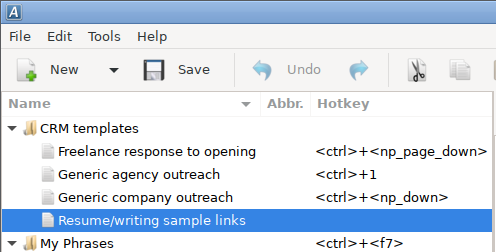
To call this a ‘CRM’, by today’s lofty standards of automation and proprietary scripting languages, might seem like a bit of a stretch. It’s simply a collection of templates assigned to hotkeys. But for my modest needs, it is very effective.
I’ve been testing and installing CRMs for quite some time and sometimes get paid to do so by clients. I’ve also seen, and interfaced with, some of the more enterprise-grade tools.
That experience — and attempting to correlate the sophistication of the technology employed with the efficacy of the campaigns — has led me to following rather simplistic beliefs about the whole sales/marketing process:
- Spammy, poorly-segmented outreach methods are of very limited effectiveness. My real-life friends, who do not read my mundane online ramblings, would be astounded to hear me say this (another day’s story). I liken this to “brute force” salesmanship. It eventually works, but even the successes it produces are often not pretty.
- Typing out the same thing multiple times a day is also dumb, and highly increases the chance you will make typos / other human errors due to the mind-numbing boredom of doing this by rote.
- Cold outreach methods that are forever derided simply because they involve your communication passing through a gatekeeper — such as completing generic “contact us” forms — have one vastly underappreciated advantage over email marketing : they have virtually guaranteed deliverability, something even well the most elaborately planned email marketing systems struggle to achieve.
I regard my little “hit the keypad button and populate a template” button as a very nice happy medium for me.
I’m using it in concert with the CRMs I am currently using quite sparingly (Hubspot and Agile CRM). Of course, this system does not provide:
- Open / click-rate tracking (although being a contrarian, I tend to shy away from this anyway, mostly due to finding the whole idea of tracking pixels rather disturbingly invasive of one’s privacy — and that of one’s recipients.
- Automation / workflows. This I definitely miss.
These few templates do, however, find widespread application in the never-ending stream of marketing that characterizes the life of a freelancer (at least that is what the experts advocate).
For instance, using these hotkeys, I can quickly and easily insert skeleton templates into:
- Contact forms
- LinkedIn messages
- LinkedIn job applications
- Chat windows
The most simple one I have contains two links: to my resume and portfolio, with one line of space in between.
Even though it’s nothing but a raw text string being entered through simulated keystrokes, virtually all modern programs — including Gmail and LinkedIn — will automatically recognize the URL and insert the hyperlink.
My template system is probably all the CRM I need right now.
It prevents me from relying too much on templates as —even with the most fulsome one I have — there’s a lot that I have to manually enter. But it also prevents me from having to type the link to my website every day and greatly reduces the chance I will fudge the effort entirely by introducing a critical typo to the email.
I do not pretend that this is a replacement for CRM. For less thoughtful outreach I’m still entering contacts into Agile and entering them into an automation funnel. But it does provide a useful means of quickly getting the essentials to a prospect and prompting me to think “how else, other than email, can I engage this person?”
Until next time.
And don’t forget to check out the podcast. I hope to be updating both this blog and that podcast more as soon as things become a little less hectic.