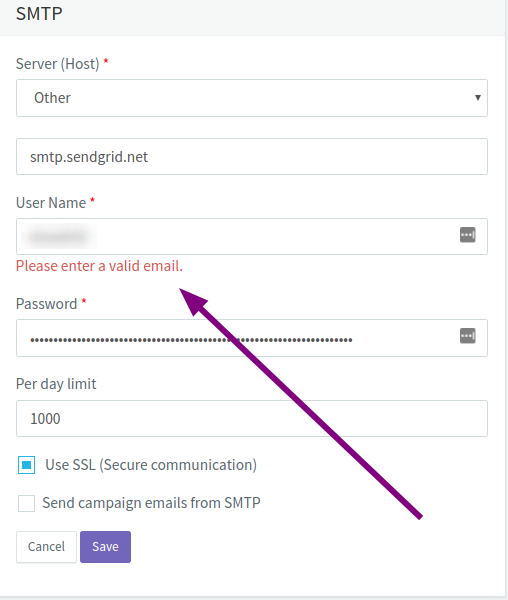It’s been about six months since I last went on a proper email marketing campaign to sell my wares as a professional ghostwriter.
(As I mentioned in the about page of my wedding website, there is a descriptor beginning with the letter ‘f’ and ending with the word ‘lance’ that I assiduously avoid using, because I believe it downgrades, and cheapens, the professionalism of the entire writing industry.)
According to the received wisdom about this line of work, this is akin, in sensibleness, to bludgeoning my computer with a hammer and throwing my keyboard out the window.
Fortunately things have gone relatively well for the past few months. Or at least as well as they can given that my time has been split between
- Moving out of my old apartment
- Jointly self-planning a wedding
- Finding a new apartment
- Moving into new apartment
- Attempting to fit belongings into new apartment
- Dealing with the bureaucratic nightmare of attempting to ensure that my name is off all bills and utilities pertaining to old apartment and on those pertaining to the new one
- Resolving a laundry list of issues with the new apartment, ranging from a non-functional water outlet to misplaced hot water immersion
- Having, and recovering from, laparoscopic gallbladder surgery (post forthcoming as to how I probably just had an unnecessary surgery!)
Each of those was trying in its own right and the entire list was condescend into the space of six months, which was roughly the time between my engagement and my wedding.
I am extremely grateful for the flexibility that being self-employed has provided over this period as I cannot even imagine how I would have fitted all this around a ‘9 to 6’ (to be accurate).
As last month was the chagim (Jewish holiday period, during which ever second day the country seems to grind to a halt), I have just concluded what feels like my first undisturbed week of working in six months. And it felt glorious.
Given my renewed energy, and the long winter impending, I have set about actioning some improvements to my sales tech (SalesTech?) stack. It means investing in subscriptions which I hope will pay off in terms of landing more and better-paid client work. But I’m a firm believer that there are times when you have to spend money to make money.
(The level of detail here is high and this post, like the blog itself, is mostly intended for my own reference. But if you know of a better CRM for my needs, or are also struggling to find a suitable CRM, please be in touch!)
What I’ve just finished signing up for:
CRM: AgileCRM
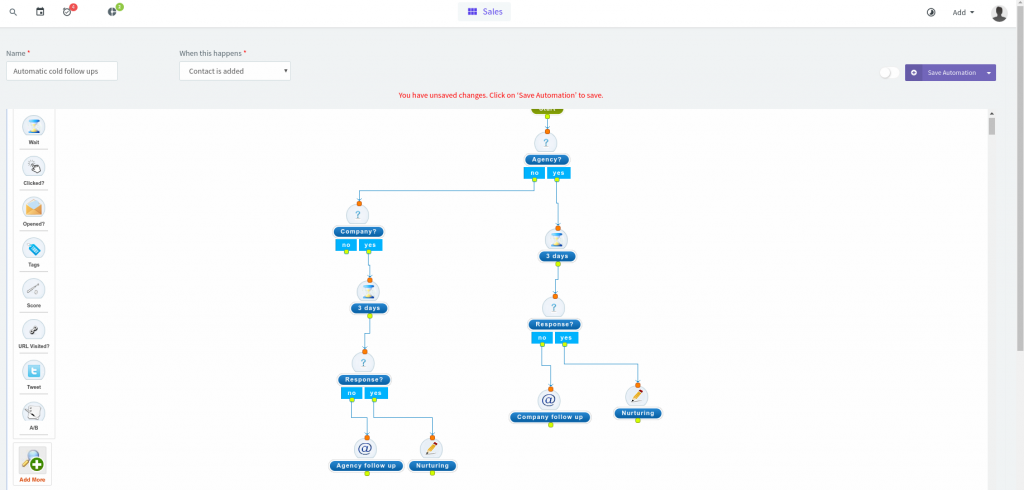
I wrote previously about how I use a very simple Linux text macro editor, AutoGTK, to keep some text strings on hand, such as my email address, business phone number, and links to my resumes and writing samples.
I continue to make daily use of this system in the form of sending messages on LinkedIn, on Facebook, etc — all of which are reliable places to find quality writing work (I feel like it goes without saying, but if not: a sizable chunk of the writing market consists of those wishing to pay peanuts on the one hand and an endless stream of those willing to work for them on the other.)
However, scalable it is not, and as I wrote then, it is intended to be used alongside a CRM for more niche outreach — or to handle nurturing warm leads.
For years, my CRM needs for this purpose were well covered by Vtiger, an open source script which I would install on my web server (typically that of my hosting provider, although I once operated an on-premises install on a disused laptop, accessed remotely by VPN!)
Unfortunately, after the Great Malware Meltdown of 5779 I had to move to a new web host (I’m not on a reseller plan), which is equally as incompetent as my last, and which is unwilling to add the right PHP packages to make Vtiger work.
BabaYaga and the Hosting Meltdown
(A post about the Malware Meltdown is forthcoming — essentially my entire network of websites, then on a shared host, was targeted by a highly virulent form of Russian WordPress malware called BabaYaga, resulting in the insertion of spam advertising links via SQL injection as well as a long list of decoy WordPress configuration files and mysterious .txt entries. Its backdoor code is extensively documented in this Wordfence white paper.
The first clue that something was amiss was the ticket below. It took a week of no sleep to isolate the non-affected websites, install those corrupted at the SQL level from scratch, evaluate a long list of reseller and VPS providers, and then migrate everything over.)
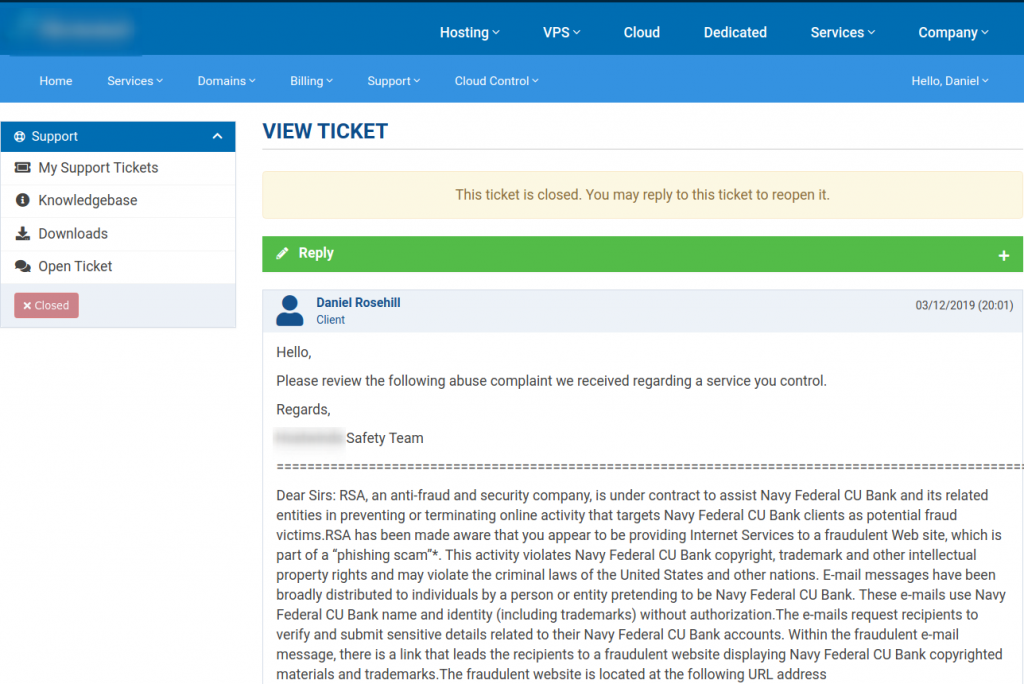
The Vtiger era was a long and glorious one. I was able to build elaborate sales automation workflows and even once customized it for use a Document Sharing Platform to update clients on deliverable due dates and share files with them.
But, in the era of Hubspot and excellent professionally-managed cloud-hosted tools (not riddled with bugs as the Vtiger code-base is) I knew that its days were numbered and that this was my chance to move on.
What I didn’t expect was that finding the cloud-hosted equivalent of my little self-hosted CRM would be such hard work.
In the course of my career, I have used PipeDrive and Salesforce (among others) and reviewed a very long list of CRMs on behalf of clients. Yet, somehow, when it came to meeting my own needs, I had a hard time finding a CRM with an affordable tier intended for a single user that would simply let me build out the kind of workflows I had come to rely upon in Vtiger.
(In parallel to Agile I use Hubspot, and use Zapier to move some records between the two. I prefer Hubspot to Agile for the reasons below, but find their constant up-selling annoying, and consider the solution a little overpriced for a single user.)
Agile suckiness one: branded emails on paid tiers
I have come to strongly dislike AgileCRM.
Their support (India-based) is atrocious. And if I’ve learned anything from my concurrent experiences with two awful web hosts (the previous one and my current one), it’s that bad support (like the below) is both infuriating and a serious cause of wasted time (note to self: an argument which, when fully digested, often negates the apparent cost savings of cheaper providers!)
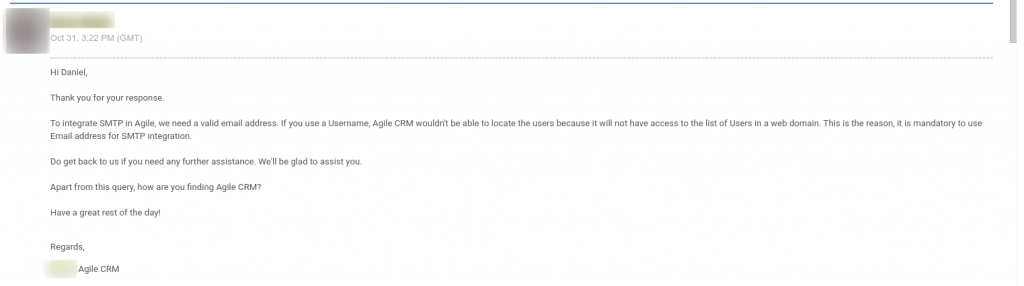
My greatest grievance with it (at the time of writing), is that you need to pay an additional fee (beyond the subscription cost) to remove the “Sent Using Agile” that appears on the footer, which is clearly unacceptable for email marketing.
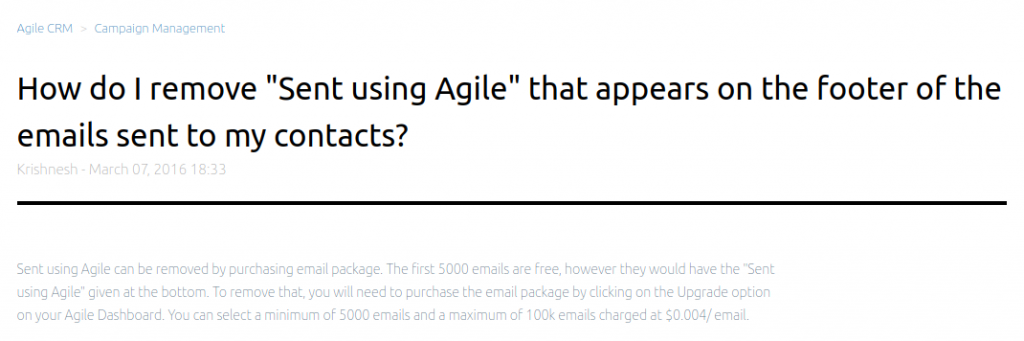
There’s a UserVoice thread with 80 upvotes decrying this ridiculous nickle-and-dimeing but Agile evidently either don’t care of have chosen not to listen.

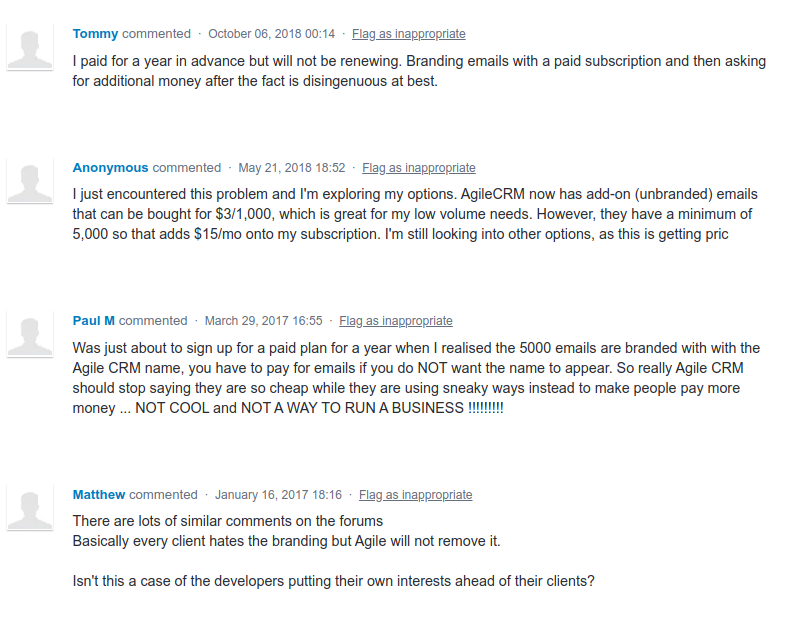
I previously wrote a stroppy email to my assigned “Customer Success Specialist” who assured me that the issue would be “looked into”
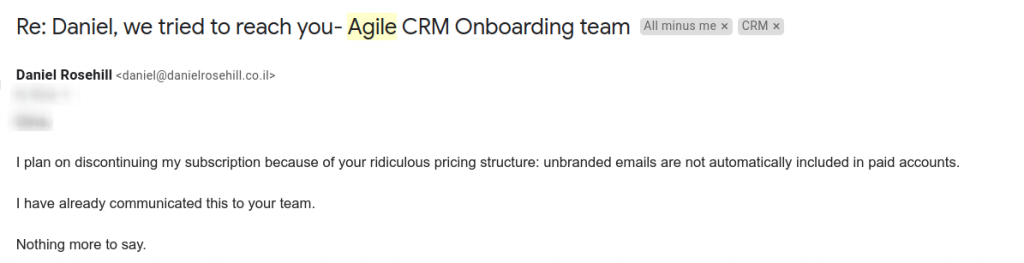

Agile suckiness two: SendGrid integration only on the Enterprise plan
As I will get to shortly, although I use G-Suite on my main domain, I am also registered with a number of dedicated SMTP email marketing providers. Why? I’m always thinking about scalability and the prospect of hiring VAs to assist with the tiresome process of prospecting.
Being able to control access to my outbound email only is, for that reason, greatly appealing — I can handle all inbound expressions of interest and control who can send as me by taking simple actions like granting or revoking API keys.
The geniuses at Agile have designed their SMTP configuration tool in such a way that it will only accept usernames that are formatted as usernames (and not email addresses).
This is a big problem because most professional SMTP services provide credentials for the service in the form of a username and API key.

This, I would call, very poor UI design and means that I have to choose an SMTP provider for this CRM based solely upon the syntax they use for their usernames. If I want to actually use Sendgrid directly through Agile’s integration, I need to upgrade to the Enterprise tier, which costs $50/month.
(On the off chance Agile ever reads this blog post, I have already communicated this to your team who do not seem capable of understanding why this is a problem!)
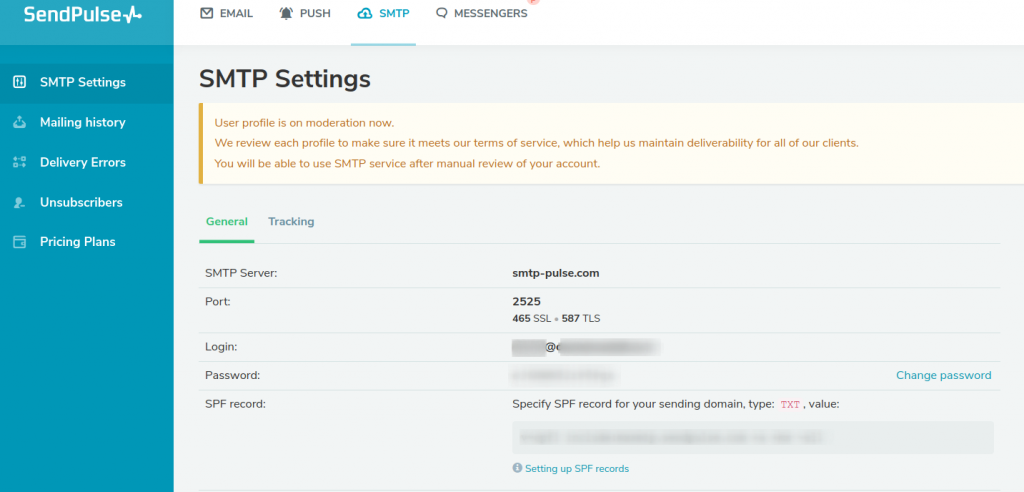
In light of all these grievances, why am I still with Agile?
I need to continue the evaluation to find a CRM with a reliable automation engine — but I also want to begin prospecting now.
Hopefully I will update this when I have found a suitable replacement.
Email buster: Hunter.io
Looking up email addresses is part and parcel of prospecting, although I also initiate contact through LinkedIn an increasing proportion of the time.
Hunter is the industry leader in this respect, and it’s a tool that I cannot live without.
Unfortunately, I also tend to forget to cancel the monthly subscription when life gets busy (e.g. the wedding period), and thus it has been a significant cause of what one may call “money thrown down the toilet”, but in general it’s a great service.
I once challenged Hunter’s support team when their product had “missed” an email (as in, I easily found a few emails for a point of contact at a domain simply by running a Google search). Their Intercom staffer responded with this:
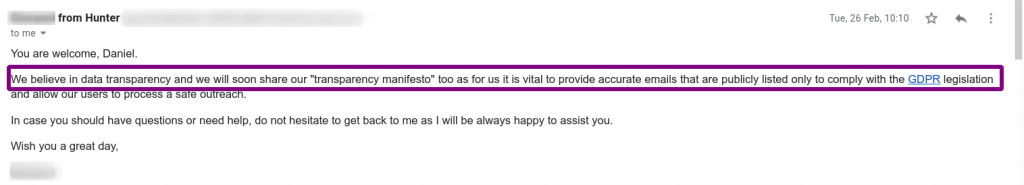
I don’t know if this “transparency manifesto” has ever been published, but it’s worth knowing (and a good thing) that the company takes data protection seriously and that some emails may not be findable for that reason.
Professional SMTP: Sendgrid / SMTP Pulse / Send in Blue
G-Suite: Basic costs $6/user/month (at time of writing), but imposes a 2,000 email/day sending limit and (occasionally, although it’s not documented) does the equivalent of throttling outbound email campaigns.

Budget an additional $25/month, sign up for a dedicated email marketing / SMTP provider, and you can enjoy completely unlimited outbound email powerful enough to meet the needs of those requiring large scale transactional email services.

As I mentioned earlier, I also like the idea of using a professional SMTP provider totally distinct from G-Suite, which powers both this domain and DSRGhostwriting.com.
This is because:
- With this system, I can allow a VA(s) to send email as me but handle all the replies myself. I plan on outsourcing prospecting once I find somebody I trust and have the budget for it.
- API key management is a great means for granually managing delegated aspect to your outbound email. Essentially the same reason as the one above.
- Such services typically have much higher daily sending limits than those provided natively through Gsuite, which is what powers my email account, and higher/no hourly/rate limits. Using such a service is vastly more scalable for large-scale email marketing campaigns.
The biggie: Crunchbase
I’ve just signed up for a one year subscription to Crunchbase Pro. Yes, it costs more than my hosting, but I figure that a year is a long time to see some ROI from the sunk cost.
I have, at this point, a well-developed qualification criteria for the kind of businesses I want to write for — and in general, I’m a big fan of advanced searches, which is what Crunchbase excels at.
For instance, I’m always interested in finding more international clients to work with. Doing so gives me the opportunity to try to figure out different business cultures, forces me to figure out a way to take in a new currency (e.g., the Hong Kong Dollar / HKD) and potentially paves the way for international travel should I need to visit the client on-site.
This is my latest Crunchbase search. A little too general: targeting Software as a Service (SaaS) companies that have more than 10 employees — but less than 250.
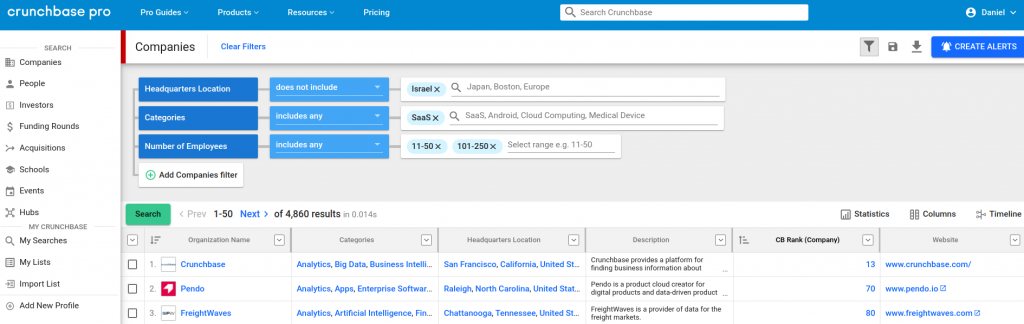
I work with three different kinds of organizations as a ghostwriter:
- Directly for companies
- Directly for individuals
- Directly for agencies (marketing agencies, PR agencies, and content agencies)
Clutch is an excellent database for mapping out the agency landscape. For individuals — I need to find databases that are compiled by professional. But for companies, the potential pool of clients is so large that some kind of database with a filter is required to separate those that might be of mutual interest from those that will almost certainly not be.
My current sales tech budget
To wrap up the post, here’s how much I’m currently spending on sales technology per year. I’m including my web hosting and websites as these are directly related.
| Function | Provider(s) | Cost (per year) |
| Web hosting | A reseller hosting package provider | $250 |
| Domain names | Various | $100 |
| Cloud computing | Gsuite x 2 | $120 |
| CRM | AgileCRM (reluctantly!) | $180 |
| Email lookup | Hunter | $600 |
| Company lookup | Crunchbase | $350 |
| TOTAL | All | $1600 |
Looking at my table, I would identify Hunter as the provider with the most questionable ROI, which is why I subscribe to it on a piecemeal basis (hopefully) remembering to cancel the subscription during months which I am not prospecting.
If the above makes anything clear, I hope it’s why professional writers need to charge professional rates.
This is why I wrote the following response to a Medium post which (ironically, because the English is of non-native standard), claimed:
“The native writers usually charge around $10 for 100 words.“
But:
“I consider the price of $5 for 100 words to be the most acceptable and fair”
These rates translate to $0.10/word (for “native writers”) and $0.05/word (USD), a “peanut” rate that is commonly offered if you’re looking in the wrong places, but which I was surprised to see advocated for on a respectable platform such as Medium. Although I price per project (based on an hourly) rather than on a per-word count, if I were to, my rates would start at three times the former — at minimum.
In general, I aim to keep a very low digital footprint (I will answer ‘why’ and ‘how’ in a forthcoming post), but on this instance I felt compelled to emerge from the shadows to intone, to the sound of 29 ‘claps’, that:
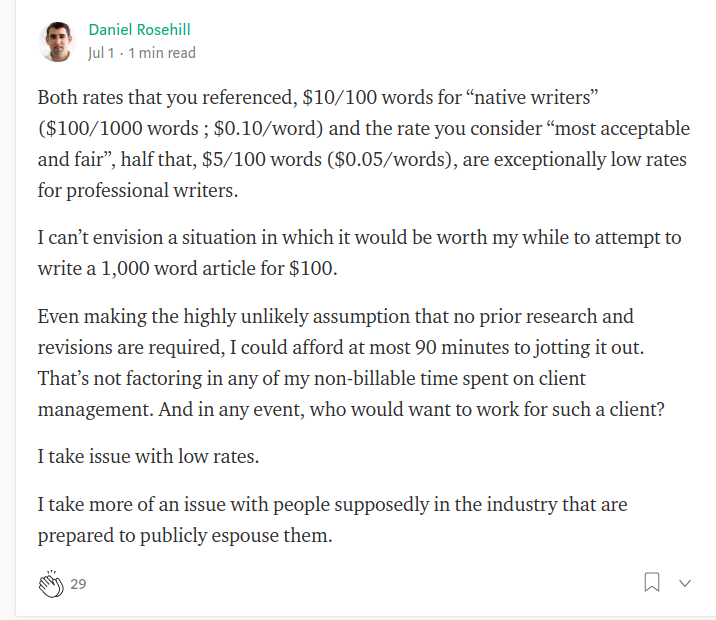
Until next time!